VelocitasImperium
VI-CWBB Project
VI-CWBB Project
Excl. VAT. Taxes will be calculated at checkout for EU customers.
Couldn't load pickup availability
Files now HERE
Description:
The VI-CWBB Project provides you with all the digital resources needed to build your own advanced button box for sim racing. This project is perfect for enthusiasts who want to create a highly customizable button box tailored to their specific needs.
Feel free to contact us for any help or suggestions
For personal use only - Not for resale
After purchase, you will receive an email with all the files. This is a convenient way to support our projects and personalize your DIY projects, as most of the files are already available for free. Your contribution helps us continue our work in bringing you quality projects. Feel free to contact us for any help or suggestions.
Specifications
Specifications
What's included
What's included
How it works
How it works

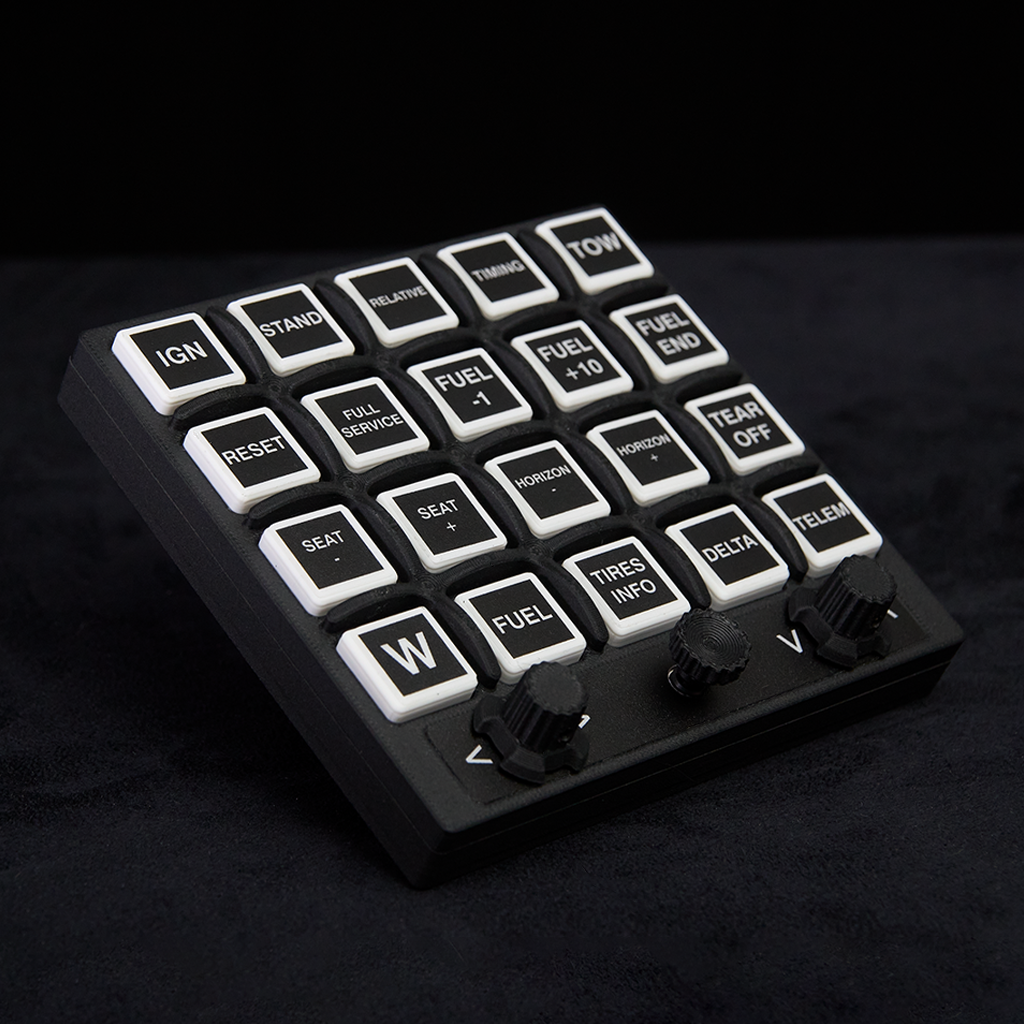


Inputs

84 PROGRAMMABLE LEDs

PCB

Extra










